Irfan Viewer
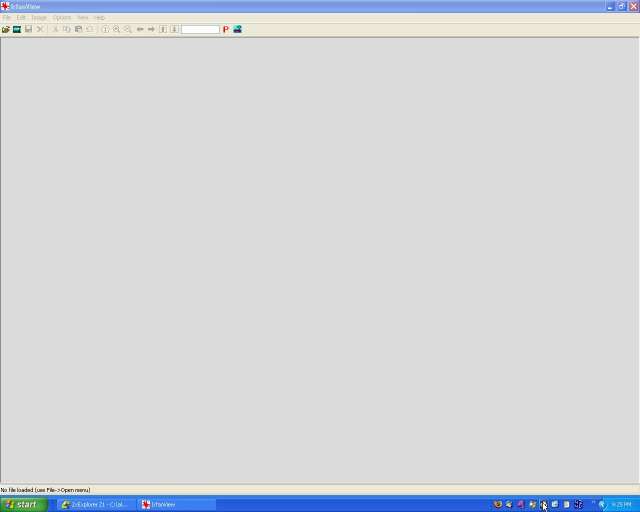
|
|
Features: Command line friendly graphics editor, screen capture, conversion
|
|
Version: 3.97
|
|
click for image
|
|
Comments: Very quick loading, great support, free plug ins. A better browser than the big programs because of its speed. Very nice installer lets you choose which formats to associate with irfan. Puts irfan in context menus. Extensive command line options. Screen capture, all graphics formats, all video formats, TWAIN device capture. I prefer this pre-googlespam version.
|
|
Website: irfanview.com
|
|
DOWNLOAD VERSION 3.97
|
|
DOWNLOAD VERSION 3.97 Plugins
|
|
Quickstart:
|
for more free features:
go to the irfanview website and download the latest free plugins.
command line examples:
i_view32.exe *.gif /convert=*.png : will change all gifs to pngs.
i_view32.exe /capture=0: will take a screenshot of the desktop.
i_view32.exe /thumbs : show thumbnails as browser.
You can resize and rotate during conversions, crop, change the quality/compression ratio as well as other transforms. See i_options.txt in the irfan main directory for more examples and a list of command line switches.
create a batch file (convert.bat) with
c:\irfanview dir\i_view32.exe *.jpg /convert=*.png
then execute the bat to change all the gifs in that directory to pngs. You must of course rename the directories to suit your install.
also you can create a shortcut for the i_view32.exe file by the right click context menu then go to the properties of the shortcut and add /capture=0 to the end of the target field and you have a screenshot shortcut.
capture:
file >> Select TWAIN Source: option to see devices like digital cameras and scanners.
batch:
file >> batch conversion/rename: this brings up the gui for multi-file conversion if you dont like using the command line. in the advanced options you can determine crop, resize, color depth, even add overlay text.
file >> slideshow:
makes exe/scr of graphic files. adds text overlay, mp3 background music, burn to cd or save filenames as a text file to easily load the files again. a bewildering list of possible filetypes to add including flash (.swf), windows icons (.ico), kodak, windows clipboard (.clp).
options >> Set as Wallpaper:
I find this useful. find a file you like browsing with irfan and click ctrl-shift-T for tiled, ctrl-shift-C for centered and ctrl-shift-S for stretched. Try ctrl-shift-P for previous file. Also you can use options >> set as wallpaper.
image >> information (i is the hotkey)
brings up all the info on the file. You can change the dpi here. also the information is in text boxes for easy cut and pasting.
help >> usage info
information on who made irfan and how to contribute. Please support this great program by donating to the author.
| |
|