dBpowerAMP
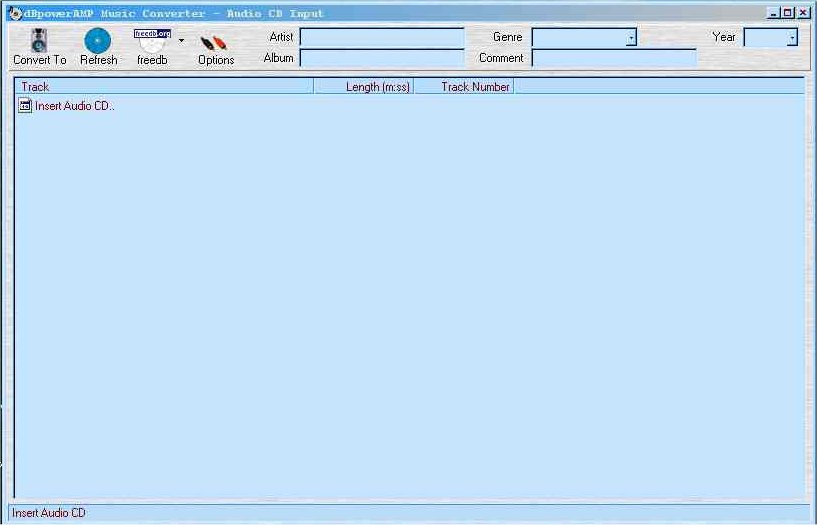
|
|
Features: Ripper, convertor, all around audio tool
|
|
Version: 6
|
|
click for image
|
|
Comments: dbpoweramp v6 still supports mp3 blade conversion. This was removed in later versions for some reason. Also adds functionality to the explorer tooltip pop up menu. It gives extra information on audio files. This is a must have.
|
|
Website: dbpoweramp.com
|
|
DOWNLOAD
|
|
Quickstart:
|
Shortcuts:
Once installed, there will be a start menu group for dbPoweramp.
start menu > programs > dBpowerAMP music convertor
Create shortcuts for dBpowerAMP music convertor and dMC audio CD Input .
right click your mouse, in the pop up menu is the option to create shortcut, then you can drag and drop this onto your desktop.
CD ripper:
Clicking on dMC audio CD Input will bring up the CD ripper interface. This usually comes up automatically when a music cd is placed in your cdrom drive. It names the files for you, select blade or lame, convert to mp3 or wav.
Audio file convertor:
dBpowerAMP music convertor you can use to convert one audio file format to another. It starts as an open dialogue box. Choose your music file, then you will see the options on how to convert it and where to put the converted file. I suggest always useing MP3 blade, this is the best for quality, the files will be slightly larger. MP3 blade encoders are now pay so you won't find one in freeware any longer. This version of dbpowerAMP is an old version (v 6). It is a pay option on the new dbpowerAMP. I say if you give it away for free once, it's free forever.
NOTE: freedb.org sometimes does not work, if it does not work change freedb.freedb.org to freedb.musicbrainz.org, this is under the options menu.
| |
|